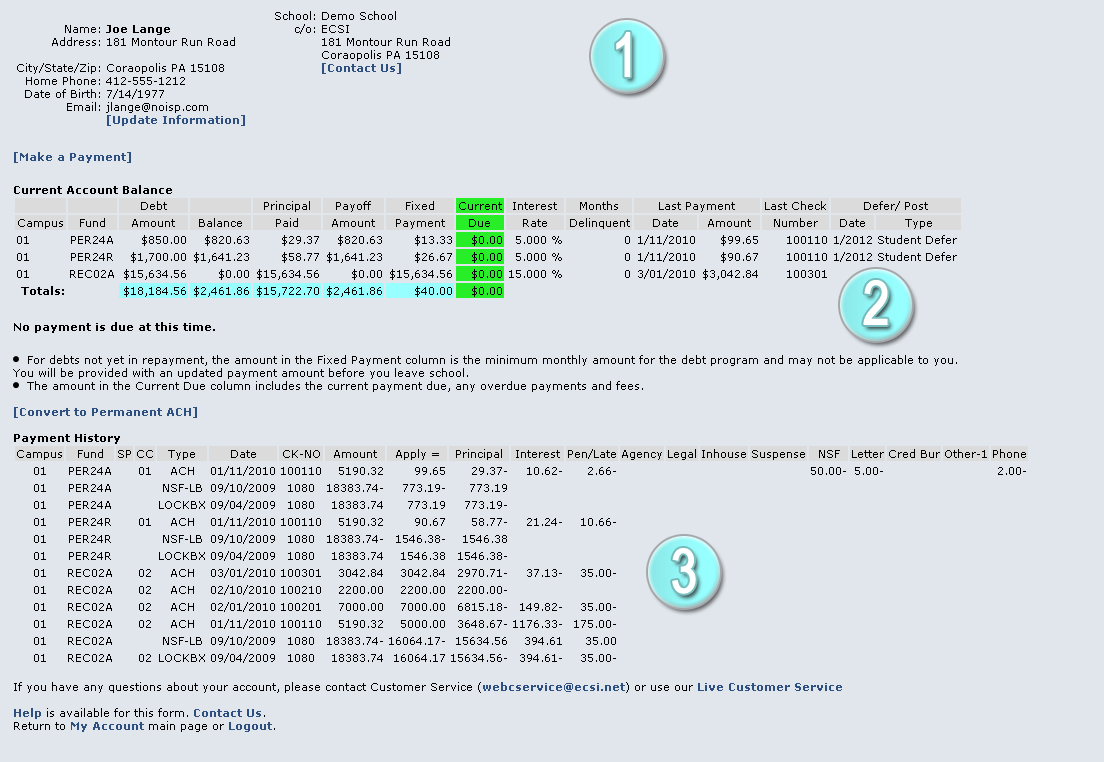ECSI Help: Current Account Balance
Sample of the Last Account Balance page.
The Last Account Balance page will present you with a brief report of your current account status, including any payments that have been posted. The web site is refreshed every morning at 4 a.m. Eastern Time and usually does not reflect any activity for the current business day. Transactions processed directly by ECSI appear on the next business day. If you have a question about a transaction that does not appear to be reflected on the web site, please contact the Customer Service Team.
There are three primary sections on the Last Account Balance page. The first section shows the demographic information on file. You also have the ability to submit updated demographic information. The second section contains the details of the loan or loans that you have with the school. The third section provides some navigation choices.
Section 1 Contains the demographic information associated with your account. We ask every borrower to review their demographic information for accuracy. If you notice any error, please provide ECSI with the correct information.
- Name: This is the name of the student. No other name (such as cosigner) will appear here.
- Address/City/State/Zip: The last known billing address on file.
- Phone/DOB: It is important for both ECSI and your school to keep a current phone number in case there are problems with your loan or your repayment. Your date of birth (DOB) is also shown in month, day year format.
- [Update Information]: This link will take you to the Update My Demographics page where you can change your information.
 You will receive a stop symbol if we believe that the address is incorrect. One reason may be that mail was returned from the post office as undeliverable with no forwarding address.
Remember: You are obligated to keep your mailing information current for all educational debts. If you see this symbol, carefully review your information.
If the information is correct, please use the Customer Service Request option to notify us that the address on file is correct. We will investigate why the address was incorrectly marked as questionable.
You will receive a stop symbol if we believe that the address is incorrect. One reason may be that mail was returned from the post office as undeliverable with no forwarding address.
Remember: You are obligated to keep your mailing information current for all educational debts. If you see this symbol, carefully review your information.
If the information is correct, please use the Customer Service Request option to notify us that the address on file is correct. We will investigate why the address was incorrectly marked as questionable.
 You will receive a warning symbol if your phone number or date of birth are missing or invalid. Please help your school to keep your records up to date. Use the Update Demographics link (below your address) to supply any missing or incorrect information.
You will receive a warning symbol if your phone number or date of birth are missing or invalid. Please help your school to keep your records up to date. Use the Update Demographics link (below your address) to supply any missing or incorrect information.
Section 2 The first line in Section 2 (the 'note' line) lets you know the last time the information on our web site was updated. This will generally be between 4 a.m. and 4:30 a.m. Eastern Time. This is not meant to imply the date of last activity for your account. The rest of Section 2 presents a summary of each loan along with total information. The loans here are only for the organization shown in Section 1. Please note that this website is intended only for borrowers whose loans are held by the Department of Education. If you have student loans that are not with the Department of Education, you will need to access a separate website with a separate login name and password.
- Fund Each loan is assigned a fund type by ECSI. For example, any fund starting with the letters PER indicates a Perkins loan.
- Loan Amount is the total amount of all disbursements for the loan.
- Balance is the principle balance remaining on the loan.
- Current Due includes the current payment due plus any charges, fees, or penalties (if applicable).
- Payoff Amount is the amount required to pay this loan in full, as of the last statement date.
- Interest Rate is the rate of interest charged on a particular loan. Each loan may have a different interest rate. In fact, two different types of the same loan (such as a PER23 and a PER24) can have different rates.
- Months Delinquent shows the number of months this loan was not current. Loans are brought current only by paying the full "current due" by the due date. Most loan types accrue some form of penalty or fee if not paid by the due date.
- Last Payment Date is the date your last payment was posted.
- Last Payment Amount is the portion of the last payment applied to this loan
- Last Check Number when available, shows the check number of the last payment. Electronic payments are marked ACH. Payments where a check number was not identifiable or payments directed through our lockbox have a form of the date encoded as the check number.
- Defer/Post Date is the ending date of the last deferment, postponement or cancellation.
- Defer/Post Type identifies the type of deferment, postponement or cancellation.
- Totals summarizes the following columns: loan amount, balance, current due, payoff amount, last payment amount.
Section 3 Navigation options appear in the third section of the Last Account Balance page.
- Help will display this page
- My Account will return to the My Account page. Because your browser may not refresh properly when using the "Back" and "Forward" buttons, we recommend you use the navigation options provided.
- Logout will terminate your session with ECSI's My Account service.